First, log into your Facebook account. Once in, click the Account button, then Account Settings.
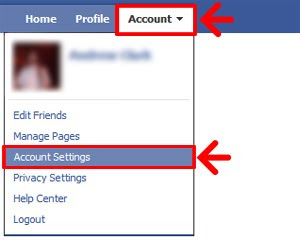
Now click, “Learn More“, next to Download Your Information – it’s the second option from the bottom.
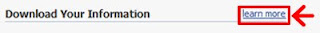 After a brief description of what you’re clicking on, click the Download button. Make sure to read all the info.
After a brief description of what you’re clicking on, click the Download button. Make sure to read all the info.
It may take a little while for all of your information to be gathered, so hang in there. You should receive an e-mail to the address associated with your Facebook account once your information zip file is ready. Click the link in that e-mail, enter your password for identity verification and then click the Download Now button, when you’re ready.
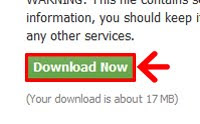 You now have a zip file with all of your Facebook information in it. Pictures, events, friends; all of your walls posts -everything!
You now have a zip file with all of your Facebook information in it. Pictures, events, friends; all of your walls posts -everything!
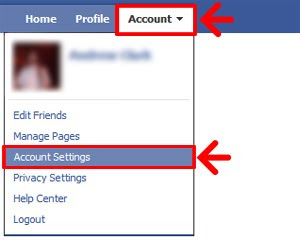
Now click, “Learn More“, next to Download Your Information – it’s the second option from the bottom.
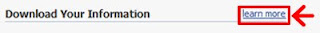 After a brief description of what you’re clicking on, click the Download button. Make sure to read all the info.
After a brief description of what you’re clicking on, click the Download button. Make sure to read all the info.It may take a little while for all of your information to be gathered, so hang in there. You should receive an e-mail to the address associated with your Facebook account once your information zip file is ready. Click the link in that e-mail, enter your password for identity verification and then click the Download Now button, when you’re ready.
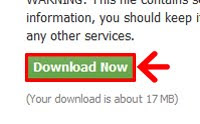 You now have a zip file with all of your Facebook information in it. Pictures, events, friends; all of your walls posts -everything!
You now have a zip file with all of your Facebook information in it. Pictures, events, friends; all of your walls posts -everything!
No comments:
Post a Comment